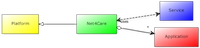Configuring the framework
The architecture is designed following compositional principles. This means that the architecture defines some roles and provides some default implementations of these roles. It also means you have to tell which objects to play which roles at start-up time in both client and server using dependency injection. This way you can configure a full production environment (HTTP connections to central servers that communicate with a XDS backend) or a full testing environment (local method call connections to a simulated in-process server taht communicate with an in-memory database) just by choosing which implementations to compose.
Below examples will be given of configuring the roles using standard java parameter passing. Another way is to use the OSGi dependency injection technique which again can be configured in Maven's POM files. This tutorial only treats the former which is used in the learing- and unit tests that are found in the n4c_test folder.
The flexiblity allows defining a very simple test environment as the framework provides simple stub (or more correctly "fake object" [1]) implementations of several roles as well as implementations that eliminates the need to set up a distributed environment.
The following diagram shows a Component-Connector view of the central run-time passive objects (boxes) and processes (boxes with double lines left and right). Lines between objects means exchange of data and/or flow at run-time.
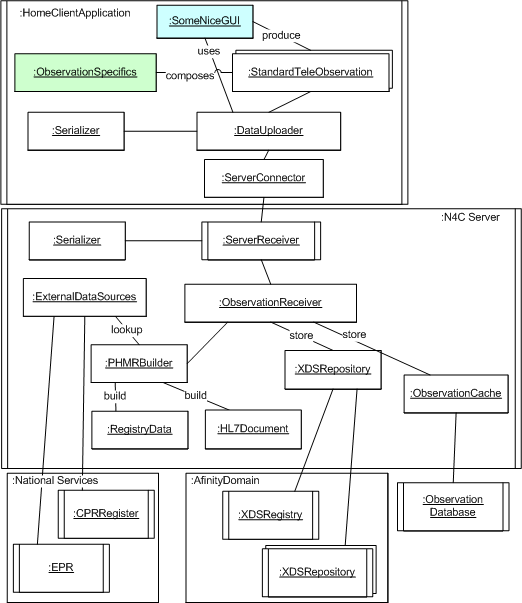
The following roles are central to configure:
- Serializer (Both client- and server-side role): The marshalling/demarshalling role that can convert StandardTeleObservations to and from the string format used for transport between clients and servers. Default: JacksonJSONSerializer.
- ServerConnector (Client-side role): The client side connection role that ensures the string is transmitted over the network from the client to the server and a result is received. Default: HTTPConnector Testing: LocalSynchroneousCallConnector.
- ExternalDataSources (Server-side role): The role of external sources of data needed to generate e.g. HL7 PHMR documents. Provides a proxy for the Danish CPR-register and some (at the moment ill-specificed) way to access the data of the physician that issued a request for the given observations to be made by the patient. Default: FakeObjectExternalDataSources> Testing: FakeObjectExternalDataSources.
- XDSRepository (Server-side role): The proxy to the XDS repository and registry that stores the observations produced in HL7 PHMR format, accessible by regional and national Electronic Healthcare Record (EHR) systems. Default: SQLiteXDSRepository Testing: SQLiteXDSRepository or FakeObjectExternalDataSources>. Alternatives: MSCodeplexAdapter (Works but has limited features as it does not support all queries.)
- ObservationCache (Server-side role): A local server side cache of all transmitted observations for the last N days, allowing fast retrieval of these by the client. Default: SQLiteXDSRepository Testing: SQLiteXDSRepository or FakeObjectExternalDataSources (Note: SQLiteXDSRepository also implements the ObservationCache interface and thus plays both roles in a testing environment.)
Above Default and Testing are used to denote which classes in the framework are the default (used for "production" code) and testing (used for "testing" code) implementations. If "none" is specified there are no implementations yet, use the testing classes instead.
Example
The following code shows a typical setup for initial development of a home application as the server code is simulated by local in-process objects (TestUploadAndStorage.java / revision 2159):
@Before
public void setup() throws Net4CareException {
// Common roles - both server and client side must of course agree
// upon the way StandardTeleObservations are serialized...
serializer = new JacksonJSONSerializer();
// Due to the 'local method call' connector used by the
// client, I have to define
// the server side 'receiver' role first in order to pass it
// as reference to the client side...
// Server side and data tier roles
// -- Use the fast in-memory databases
FakeObjectXDS fakexds = new FakeObjectXDS();
xds = fakexds;
// -- ALTERNATIVE: use a persistent XDS based upon SQLite SQL database
//xds = new SQLiteXDSRepository("db-tuas.db");
xds.connect();
// Clean the database as we otherwise get entries
// with the same timestamp between runs of the testcase
fakexds.utterlyEmptyAllContentsOfTheDatabase();
// -- SQLiteXDSRepository also serves as ObservationCache!
cache = new FakeObjectObservationCache();
cache.connect();
cache.utterlyEmptyAllContentsOfTheDatabase();
// -- use a fake object implementation of the external data sources
externalDatasources = new FakeObjectExternalDataSource();
// -- and configure the server side's receiver object with
// the proper delegates...
//Set the server to use the ServerJSONSerializer instead.
Serializer serverSerializer = new ServerJSONSerializer();
receiver = new StandardObservationReceiver( serverSerializer,
externalDatasources,
xds, cache );
// Client side roles
// -- use a connector to the server that is simply method call
connector = new LocalSynchroneousCallConnector( receiver );
// -- and configure the data uploader (forwarder) with
// these delegates.
uploader = new StandardDataUploader( serializer, connector );
} The code above, being for local JUnit testing, sets up both the client and the server side and connects them using a connector that simply "transmits" the on-the-wire string from the client to the server using a local method call. Therefore the code above show configuration of both server and client. In a distributed setting, you would of course have a client application configuring only the client-side roles; and a server application configuring the server-side roles. Please review the SwingSpirometry code example for a demonstration of setting up the client side. If you use a Net4Care testing server, the server side will of course be set up.
Module View
The client-side module view outlines the interfaces and implementations in more detail for the client side. UML stereotypes are used in the following sense:
- interface Standard UML notation for Java interface
- final A default framework implementation is provided and should be used! These implementations contain the template methods of the framework and you should not change or replace these unless you have a deep understanding of the framework.
- default A default implementation for the normal run-time scenario. For instance HTTPConnector is the normal distributed connector to the server side using HTTP.
- testing A test double [1]) implementation to allow simple JUnit testing. For instance the LocalSynchroneousCallConnector acts like a HTTPConnector but simply calls methods in local server objects as shown in the code fragment above.
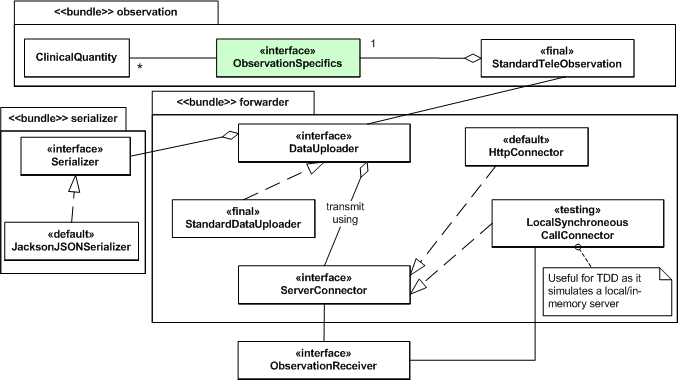
The Module view of the client side The server-side module view shows interfaces and implementations for the server side.
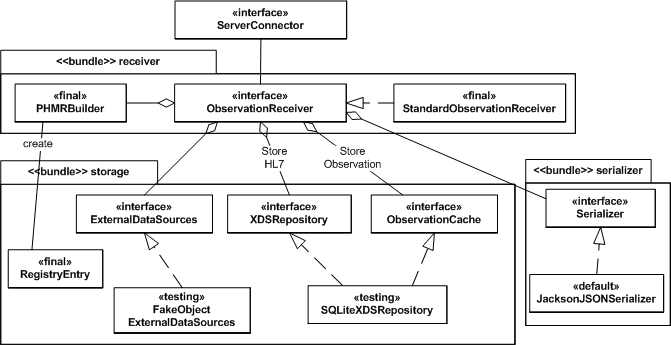
The Module view of the server side
Test doubles
FakeObjectExternalDataSource only contains a few persons! This means you have to used one of these persons in order to make the server side work! Otherwise the server cannot look up address, name, etc. on the given CPR and will throw an exception.
Review the code for which CPRs are defined.
References
[1] Meszaros, G. (2007). xUnit Test Patterns: Refactoring Test Code. Addison-Wesley.