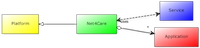A Hello World (telemedical) application
Prequisites
We assume that you have downloaded and installed Net4Care.
Overview
In this example, we will review two simple "Hello World" clients that communicate with the Net4Care server side (n4c_receiver). You will find these programs in the n4c_example/HelloWorld folder of the distribution.
One client "HelloUpload" demonstrates how to write Java code using the framework that defines a tele observation (that is, a set of clinical measurements for a patient) and uploads it to the Net4Care server.
The other client "HelloQuery" demonstrates how to program a query for all tele observations made during the last 10 minutes.
(For how to develop client applications in C# .NET please see the separate tutorial on this).
Buildling and Starting the server
First, you need to build the Net4Care framework and install it in your local Maven repository of bundles.
(in the root folder, execute) mvn install
This will build, test, and finally install the bundles of the framework. The first time, Maven will download a lot of bundles that are depended upon.
Next, you should start a local Net4Care web server. This server will be bound to "http://localhost:8082/observation".
cd (root)/n4c_osgi/n4c_receiver mvn pax:provision
This starts an instance of the Felix OSGi server running the framework's server bundle. Felix is an Apache implementation of the OSGi specification which is a dynamic module system for Java: an enhanced and dynamic replacements for handling Java "jars".
The maven commandline "pax:provision" invokes the maven Pax plugin that handles OSGi bundles. The "provision" target provisions all local and imported bundles into the OSGi framework---essentially running the server.
Maven and Felix are generally very verbose and print a lot of information, but you should be able to see the
____________________________ Welcome to Apache Felix Gogo g!
printed somewhere.
To test it, you may open your browser on URL http://localhost:8082/observation which should show a small welcome message.
Notes and trouble shooting:
- You may get warnings from your firewall---you should allow Java to communicate, otherwise the HelloWorld clients will fail.
- Be sure to execute the pax:provision in the n4c_osgi/n4c_receiver folder. Otherwise you will get an "No plugin found for prefix 'pax'" error and the server is not started.
- The server is using port 8082. Please make sure that other servers do not use the same port.
- If the server does not respond correctly, you may review the log files. You will find them in folder net4care/n4c_osgi/n4c_receiver/runner.
Building and Executing the HelloWorld clients
Start another shell, and change to the n4c_example/HelloWorld folder, and tell Maven to compile the code here.
cd (root)/n4c_example/HelloWorld mvn compile
(As these small demonstrations programs do not define new bundles, you do not have to 'install').
Next, execute the "HelloUpload" program (explained below) that will upload a single observation. Issue the command:
mvn -q exec:java -Dexec.mainClass="org.net4care.demo.HelloUpload"
(Windows users: the batch script "upload.bat" contains the command.)
Output should be something like
Hello Net4Care World: Uploading an observation to server at address: http://localhost:8082/observation (Make sure the Net4Care server is running!) Upload result: true Upload connection result: 200OK
Next, let us try to query for observations for the last 10 minutes:
mvn -q exec:java -Dexec.mainClass="org.net4care.demo.HelloQuery"
(Again, a Windows batch script "query.bat" contains the command.)
This should result in the something like
Hello Net4Care World: Uploading an observation
to server at address: http://localhost:8082/observation
(Make sure the Net4Care server is running!)
Upload result: true
Upload connection result: 200OK
c:\src\net4care-trunk\src\net4care\n4c_example\HelloWorld>query.bat
c:\src\net4care-trunk\src\net4care\n4c_example\HelloWorld>mvn -q -e exec:java -Dexec.mainClass="org.net4care.demo.HelloQuery"
Hello Net4Care World: Query all observations for last 10 minutes
to server at address: http://localhost:8082/observation
(Make sure the Net4Care server is running!)
The query is: Forwarder.QueryPersonTimeInterval for 251248-4916 in time (1387288610229-1387289210229)
=== Observations from the last 10 minutes ===
--- RAW FORMAT - using toString() ---
Observation: 251248-4916/MyOrgID/Device: Spirometry/MODEL1/Manufac1/1/1/1/1.0/1.0//0/obs=(Spiro: FEV1:2.8 L/FVC:3.5 L(false))
--- OWN FORMAT - using API ---
-*-*-*-*-*-
At date/time: 17/12/2013 15:05
FVC=3.5L FEV1=2.8L.
Answer to question "Feeling well?" : false
Comment: I have difficulties in breathing.
End.Code walk through
HelloUpload
The HelloUpload client does three things
- Configure the DataUploader which is responsible for uploading observations to the server
- Define a tele observation with proper information on the patient, devices used, and of course measured values
- Perform the actual upload, testing that it went well
Configure the DataUploader
As both the upload and query application needs to configure the uploader, this is encapsulated in a global function.
// Configure the architecture
dataUploader = Shared.setupN4CConfiguration( serverAddress );This function looks like this:
public static DataUploader setupN4CConfiguration(String serverAddress) {
DataUploader dataUploader = null;
Serializer serializer = new JacksonJSONSerializer();
try {
dataUploader =
new StandardDataUploader(serializer, new HttpConnector( serverAddress ));
} catch (MalformedURLException e) {
e.printStackTrace();
System.exit(1);
}
return dataUploader;
}Basically, we use a default implementation and configure it with a serializer role and a connector role. Presently the Net4Care framework only contains a single serializer implementation that uses JSON as on-the-wire format. There are two implementations for the connector, and here we use one that utilizes HTTP as transport protocol.
Define a tele observation
// Define the actual measured values for the patient, here 3.5L
// for full lung capacity and 2.8L for 1 second lung capacity
Spirometry spirometry = new Spirometry(3.5, 2.8, false);
// Define the information regarding the used device
DeviceDescription devdesc =
new DeviceDescription("Spirometry", "MODEL1", "Manufac1", "1", "1", "1.0", "1.0");
// And finally define the observation itself. The patient ID is that
// of the 'standard' patient Nancy.
StandardTeleObservation sto =
new StandardTeleObservation("251248-4916", "MyOrgID", "myTreatmentId",
Codes.LOINC_OID, devdesc, spirometry,
"I have difficulties in breathing.");You use two standard classes from the framework StandardTeleObservation and DeviceDescription which define patient identity, organizational identity, etc., and device characteristics. Finally, to adapt the framework to a specific set of measurements, you define your own class (here Spirometry) that must implement the ObservationSpecifics interface and obey the Java Bean properties. Much more detail can be found in How to define and upload observations.
Perform the actual upload
// Upload the observation to the server...
FutureResult result = null;
try {
result = dataUploader.upload(sto);
result.awaitUninterruptibly();
} catch (IOException e1) {
System.err.println("Currently unable to connect to server");
}
if ( result == null ) {
System.out.println( "Upload returned a null result (was the server running?)." );
} else {
System.out.println( "Upload result: "+result.isSuccess() );
System.out.println( "Upload connection result: "+result.result() );
}The basic upload is done using the upload(sto) method of the dataUploader. It will return a FutureResult which can be queried for the result of the operation.
HelloQuery
The HelloQuery program does
- Configure the DataUploader
- Define a query for the last ten minutes of observations on the given person
- Send the query to the server and
- Process the returned observations
Configure the DataUploader
This step is identical to the one defined in the HelloUpload program.
Define a query
The interface Query has a set of implementing classes that define the queries that are possible. Here we demonstrate a query for a given patient ID and given time interval (from ten minutes ago up until now), which is defined by the query class QueryPersonTimeInterval.
Query query;
// Define a time interval spanning from now and 10 minutes back in time
long now = System.currentTimeMillis();
long tenminutesago = now - 1000L * 60L * 10L;
// Select the requrired query by picking the proper class implementing
// the query interface
query = new QueryPersonTimeInterval(personId, tenminutesago, now);
System.out.println("The query is: "+ query+"\n" );Send the query
Next we send the query to the server using our dataUploader instance, and validate the returned response, defined by an instance of the QueryResult interface.
// Send the query to the server.
QueryResult res = null;
try {
res = dataUploader.query(query);
res.awaitUninterruptibly();
} catch (IOException e) {
System.out.println("Currently unable to connect to server");
e.printStackTrace();
System.exit(-1);
} catch (Net4CareException e) {
System.out.println("Encountered a Net4Care exception \n"
+"\n Please inspect the console for details");
e.printStackTrace();
System.exit(-1);
}Process the returned observations
Finally, we retrive the list of StandardTeleObservation that match the query from the response. We next iterate this list in two ways, one using the internal toString() method, and one using the API's of the tele observation class. Note how we cast the tele observation's observation specifics object to our own Spirometry class.
// Retrieve the list of observations...
List<StandardTeleObservation> obslist;
System.out.println( "=== Observations from the last 10 minutes ===" );
obslist = res.getObservationList();
// First output observations using just the toString() method
System.out.println( " --- RAW FORMAT - using toString() ---" );
for ( StandardTeleObservation sto : obslist ) {
System.out.println( sto.toString() );
}
// Next output observations using the API of StandardTeleObservation
// as well as the special Spirometry class we ourselves have defined.
System.out.println( " --- OWN FORMAT - using API ---" );
String result = null;
SimpleDateFormat sdf = new SimpleDateFormat("dd/MM/yyyy HH:mm");
for ( StandardTeleObservation sto : obslist ) {
System.out.println( "-*-*-*-*-*-" );
long timestamp = sto.getTime();
Date d = new Date(timestamp);
Spirometry spiro = (Spirometry) sto.getObservationSpecifics();
String nicedate = sdf.format( d );
result = " At date/time: "+nicedate+"\n"+
" FVC="+spiro.getFvc().getValue()+spiro.getFvc().getUnit()+
" FEV1="+spiro.getFev1().getValue()+spiro.getFev1().getUnit()+
".\n"+
" Answer to question \"Feeling well?\" : "
+spiro.getQuestionAAnswer()+"\n"+
" Comment: "+ sto.getComment();
System.out.println( result );
}
System.out.println( "End." );HelloPHMRQuery
This program is nearly identical to HelloQuery except that the query is for the Personal Health Monitoring Record (PHMR) version of the tele observations instead of the Java objects. PHMR is a Continua Alliance defined extension of the Clinical Document Architecture that is part of HL7.
Experiments
You may experiment with the code as you like but beware of the following implementation constraints in the present release
- Only a few person IDs are known by the server as it does not have a real lookup of person identities in national registers. You can find the list of known persons in Java class
FakeObjectExternalDataSourcein the n4c_storage bundle. - If you want to erase the database, you will find it in the runner folder in n4_receiver. It is called "xds.db".
- If your experiments really mix up things, a clean and reinstall often helps. Issue "mvn clean install" in the n4c_osgi folder, and rerun the server.