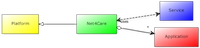Grinder
Grinder is a java based load testing framework and it was chosen mainly because of the lightweight jython scripts used for execution and the ability to easily distribute a script to multiple machines (or agents) to do the work of choice.
Official website http://grinder.sourceforge.net/.
Setup
Without going into too much detail this section will describe how to setup and use Grinder.
Firstly you need to checkout grinder from https://svn.nfit.au.dk/svn/net4care/trunk/src/Grinder.
This folder has the following structure:
|- grinder-3.10
Grinder --|- linux
|- windowsThe folders linux and windows contains scripts to ease starting grinder. Locate the script setGrinderEnv inside one of these folders depending on your OS and change the variables to match your paths.
GRINDERPATH=absolute path to the grinder-3.10 folder GRINDERPROPERTIES=absolute path to grinder-3.10/dist/grinder.properties JAVA_HOME=absolute path to java
Lastly you will need to edit grinder.consoleHost inside the grinder.properties file to point at the machine responsible for distributing test scripts and collecting data. The default behavior if not set is to use localhost.
Usage
Suppose you have three machines and you want two of them to make performance testing and the third to distribute the work and collect data.
Assuming all three machines have been setup as described above then in a terminal go to the windows or linux folder on all three machines depending on their OS. On the third machine run the startConsole script and similar on the two testing machines execute the startAgent script.
This makes the two agents connect to the console and they are now ready to receive commands from the console.
In the Grinder console navigate to the menu called 'Distribute' and select 'Set directory...' and make it point to grinder-3.10/dist/. Next go to the Script tab, unfold the directory tree and select grinder.properties as the current properties file to use as shown below.
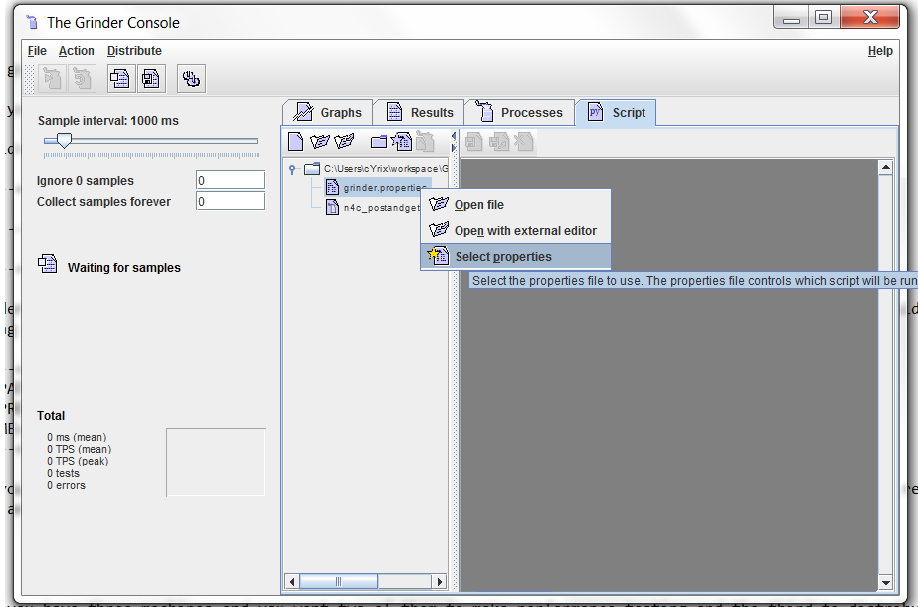
Now navigate to 'Distribute' yet again and select 'Distribute files'. This will distribute both the jython scripts and the properties file located in the distribution directory selected earlier. The same files as seen in the Script tab. Furthermore, because we selected our properties file to be used then all the connected agents will also use that which makes it very easy to change the script we want to be executed, proccesses, threads etc.
At this point it is possible to start the test 'Action' -> 'Start processes'.
This will execute the jython script n4c_postandget.py as stated in grinder.properties and is a test that produces new measurements 90% of the time and queries for all measurements 10% of the time. It may be necessary to edit the url on which this test operates inside the script, if so, remember to redistribute the changes to the agents before running.
A detailed description of the console can be found at http://grinder.sourceforge.net/g3/console.html.