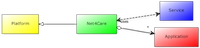How to define and upload observations
Prequisites
We assume that you have downloaded and installed Net4Care.
Terminology
We use the term observation in the sense of any measured value that some device may measure in the home.
Examples are
- Blood pressure, like systolic and diastolic blood pressure a person measures at home.
- Weight, a person may measure his/her weight on a standard scale and enter the value in some GUI form.
- Spirometry values, like FVC and FEV1.
Process
Basically, your client application must perform three steps to define and upload its own types of observations.
- Define a Java class that implements ObservationSpecifics. This class must store the measured values.
- Define the context of the observation using the class StandardTeleObservation.
- Attach additional information to the observation in the form of events using the class EventObservation.
- Upload the observation to the server using an appropriate implementation of DataUploader.
Below we will outline and examplify each step.
Regarding the source code, the interfaces and classes are defined in the n4c_observation bundle, in package org.net4care.observation.
For JUnit testing, you can find several examples of using these classes in the n4c_test bundle's com.smb.homeapp package.
Step 1: Define the ObservationSpecifics class
You have to define a class to store the actual measured values of the observation, and this class has to implement the ObservationSpecifics interface.
It must also obey the JavaBean properties: It must have a default constructor, and at least 'get' methods for all properties.
Furthermore, the ClinicalQuantity class is part of the framework and must be used to store measured values.
In the code example below, we have defined a minimal class to store blood pressure values: the systolic and diastolic blood pressure.
Numeric values
The ClinicalQuantity class is part of the framework and must be used to store measured values.
In the code example below, we have defined a minimal class to store blood pressure values: the systolic and diastolic blood pressure.
package com.smb.homeapp;
import java.util.*;
import org.net4care.observation.*;
/** Example of how to define a blood pressure observation
* that uses the IUPAC encoding system.
*
* @author Net4Care, Henrik Baerbak Christensen, AU
*/
public class BloodPressure implements ObservationSpecifics {
private ClinicalQuantity systolic, diastolic;
private List<EventObservation> events;
public BloodPressure() { }
public BloodPressure(double sys, double dia) {
systolic = new ClinicalQuantity(sys, "mm[Hg]","MSC88019","Systolisk BT" );
diastolic = new ClinicalQuantity(dia, "mm[Hg]","MSC88020","Diastolisk BT" );
this.events = new ArrayList<EventObservation>();
}
public BloodPressure(double sys, double dia, List<EventObservation> events) {
this(sys, dia);
this.events = events;
}
public ClinicalQuantity getSystolic() {
return systolic;
}
public ClinicalQuantity getDiastolic() {
return diastolic;
}
public List<EventObservation> getEvents() {
return events;
}
@Override
public String getObservationAsHumanReadableText() {
return "Systolisk BT: "+systolic + " / Diastolisk BT: "+diastolic;
}
@Override
public Iterator<ClinicalQuantity> iteratorClinicalQuantities() {
List<ClinicalQuantity> list = new ArrayList<ClinicalQuantity>(2);
list.add( systolic ); list.add( diastolic );
return list.iterator();
}
public String toString() {
return getObservationAsHumanReadableText();
}
}The ObservationSpecifics interface requires the class to implement the two methods getObservationAsHumanReadableText() and iteratorClinicalQuantities(). These are used on the server side to generate the HL7 Personal Health Monitoring Record used for storing the observations.
The getObservationAsHumanReadableText() should just return a human readable form of the measured values.
The iteratorClinicalQuantities() must return a List of ClinicalQuantity instances, one for each measured value of the observation. Some observations, like weight, naturally only contain a single measured value, but often devices sample a number of values. For instance in spirometry, you normally measure both FVC (amount of liters of air in one expiration) and FEV1 (amount of liters of air during the first second of the expiration).
The ClinicalQuantity storage class requires the following parameters to be constructed:
/** Construct a read-only PhysicalQuantity that measures some specific clinical value * denoted by its code in some coding system (like IUPAC, LOINC, SNOMED CT, etc.). * * The unit must be UCUM coded, see the Regenstrief Institute website. * @param value value, e.g. 200 * @param unit unit, e.g. "mg" * @param code the code that identifies the clinical quantity this object represents, * e.g. "20150-9" represents FEV1 in LOINC coding system * @param displayName the human readable name of the clinical quantity, e.g. "FEV1" */ public ClinicalQuantity(double value, String unit, String code, String displayName)
This may seem like a lot of parameters but the purpose is to be clinically precise about that is measured which means you need to provide the value and the unit (what HL7 denotes PhysicalQuantity / PQ) as well as a specification of what clinical value you are measuring: the code.
The value should be obvious but the unit should use the standard UCUM strings to denote unit type. Otherwise consumers of your measured values will have a hard time to guess at the unit: for instance how is liter defined: "L", "l", "liter", "liters", or "Liter"? You can find the UCUM index at
http://aurora.regenstrief.org/~ucum/ucum.html
Regarding the code it identifies what is measured: systolic blood pressure, heart rate, weight, or lung capacity, or another of the zillion things physicians want to measure. Internationally LOINC (http://loinc.org) or SNOMED CT (http://www.medicalclassifications.com/snomedct_dk.html) are often used, however, in Denmark predominately is using IUPAC (http://www.iupac.org/). A good reference of some obvious home monitoring IUPAC codes can be found in http://www.medcom.dk/dwn4723.pdf in Bilag 1. The codes really are codes (like ""MSC88019") that only makes sense by looking them up in their associated index.
Finally, the displayName is the officially accepted human readable equivalent of the code. They too can be found in the indeces.
Note that it is not the ClinicalQuantity itself that defines the actual coding system to use (e.g. LOINC or IUPAC), this is instead defined in the context object, described in the next section.
Important Check: A very good idea to validate your ObservationSpecifics class is to test if the class is idempotent with respect to the serializer (in plain english: if the serializer can convert both to and from string representation.) If a test case similar to the one below runs correctly, your observation class will probably do OK on the server side. If not, and you upload the observation you will probably get weird failures on the server side when the PHMR generator tries to generate a HL7 document for the XDS repository.
@Test public void shouldEnsureIdempotencyOfBloodPressure() {
StandardTeleObservation bloodpressure =
HelperMethods.defineBloodPressureObservation(FakeObjectExternalDataSource.BIRGITTE_CPR, 134.0, 65.0, "myorg", "rm-01");
Serializer serializer = new JacksonJSONSerializer();
String onthewireformat = serializer.serialize(bloodpressure);
StandardTeleObservation computed = serializer.deserialize(onthewireformat);
Iterator<ClinicalQuantity> i = computed.getObservationSpecifics().iterator();
ClinicalQuantity item;
item = i.next();
assertEquals( 134.0, item.getValue(), 0.001 );
assertEquals( "mm[Hg]", item.getUnit() );
item = i.next();
assertEquals( 65.0, item.getValue(), 0.001 );
assertEquals( "mm[Hg]", item.getUnit() );
}Step 2: Define the observations' context.
Values are measured in a context: for a specific patient, for a specific clinical purpose, by a specific device, etc. This is encoded in a StandardTeleObservation. This is a concrete class defined by the Net4Care framework. Often the source code abbreviates it 'the STO'.
An example of defining a context for blood pressure is shown below.
// Create a spirometry observation for Nancy
DeviceDescription device =
new DeviceDescription("Spirometer", "SpiroCraft-II", "MyCompany",
"Klassifikation 1", "584216", "69854", "2.1", "1.1", calibrationDate);
spiro = new Spirometry(3.7, 3.42);
spiro_sto = new StandardTeleObservation(cpr, organizationOID, treatment_id, Codes.LOINC_OID, device, spiro); (From "TestPHMR.java" / method setup().)
The context object (the STO) is defined by the compositional principle: you aggregate device information and measured values.
The constructor for a STO looks like:
/** Create an observation.
* Precondition: All parameters must NOT be null.
* @param patientCPR CPR identity of the patient this observation is made on
* @param organisationOID the unique Net4Care issued identity of the organization that operates
* the device that has made this observation
* @param treatmentID Unique ID of the treatment (behandling) that this observation is part of.
* Any device set up in a patients home must be set there for a reason, namely as part of a
* treatment. That is a central (net4care) organization has stewardship/is responsible for
* authorizing a treatment - this treatment must be associated with a unique ID and the
* teleobservation must tell it belongs to this by refering to it.
* @param codeSystem the coding system using HL7 OID that is used in all ClinicalQuantities
* defined in the ObservationSpecific delegate. Coding systems are typically LOINC
* (internationally) or IUPAC (Denmark). Consult the 'Codes' class for constants defining
* LOINC and IUPAC.
* @param deviceDescription the description of the device this observation stems from.
* @param obsspec the object that contains the actual measurements.
* @param comment a (non-empty) comment that provides patient's remarks on the measurement.
* */
public StandardTeleObservation(
String patientCPR,
String organisationOID,
String treatmentID,
String codeSystem,
DeviceDescription deviceDescription,
ObservationSpecifics obsspec,
String comment) The patientCPR is a unique ID of the patient this observation is performed on. Note that using actual CPR (the Danish social society number) is subject to legislation (Person data loven) that must be obeyed. Also note that the identity string used is used by the server side to look up full details on the person (name, address, birth day, etc.) and that the present release of the Net4Care framework only knows a handful of CPR numbers for testing purposes.
The codeSystem defines which coding system that all ClinicalQuantities in the associated ObservationSpecifics instance are using, like e.g. LOINC or IUPAC. It is a string value that must equal the HL7 Object Identifier (OID) for that particular code system. You can find OIDs using HL7's OID registry at http://www.hl7.org/oid/index.cfm. For instance if you search for LOINC by entering 'LOINC' in the 'Symbolic Name' field of the web form, you will find that the OID is
LOINC: 2.16.840.1.113883.6.1
so, this is the parameter to pass if your clinical quantities are coded using LOINC.
For IUPAC we use the official code found in the HL7 OID registry.
IUPAC: 2.16.840.1.113883.6.47
Instead of hardcoding these as strings in your code, use the symbolic names defined in Java class org.net4care.observation.Codes.
organisationUID is a Net4Care assigned OID of the organization that has stewardship of the data - the organization that is legally and clinically bound to ensure the measured data is properly stored, maintained and handled. Again, look into org.net4care.observation.Codes for the present list of organizational OIDs. For instance, for Skejby sygehus we have defined a OID: 2.16.840.1.113883.3.1558.10.6.1.
treatmentID is the identity used internally in the stewarding organization's Electronic Health Record (EHR) or diagnosis system for the diagnosis that requires these observations to be made. For instance, you must measure your blood pressure if you have a heart disease diagnosis - the ID of this diagnosis must be referenced in the STO. Again, our server implementation presently has no access to actual EHR systems and the lookup of treatmentID is therefore stubbed: all are mapped to the same physician at Skejby sygehus. Thus for testing, you may use any value.
The final piece of the puzzle is the DeviceDescription. The constructor dictates
/** Construct a description of a device. (Most of these parameters are deduced
* from the PHMR Draft section 3.3.1 "Medical Equipment".)
* @param type type of apparatus (what does it measure)
* @param model the model name
* @param manufacturer the organization manufacturing the device
* @param deviceClassification what is the clinical classification of the device.
* Region Hovedstanden uses 'ukendt/ikke-medicinsk udstyr/klasse-1/klasse-2/klasse-3/
* ingen klassification'
* @param serialId serial id of this device
* @param partNumber part id if any
* @param hardwareRevision revision of the hardware
* @param softwareRevision revision of the software
* @param calibrationDate date of last calibration of the device, encoded as a long / UTC.
*/
public DeviceDescription(
String type,
String model,
String manufacturer,
String deviceClassification,
String serialId,
String partNumber,
String hardwareRevision,
String softwareRevision,
long calibrationDate)Note that this is the version 0.6 constructor and the version 0.4 constructor (that contains slightly fewer fields) is retained for backwards compatability.
Step 2.1: Adding context to the clinical quantities
This section applies only to numeric values and contains more advanced usage of observations, we recommend you skip to section 3 in your first reading.
From version 0.5 onwards Net4Care allows more detailed context information to be provided regarding each clinical quantity.
This has been added based upon requests to allow clinician to see e.g. if a given measurement was performed by clinical trained staff or performed by the patient himself. Also some measurements are actually manually entered instead of electronically transferred, say measuring weight using a normal scale (require the patient to enter the read value into a form) in contrast to an electronic scale (transferred using a wire, blutooth, or similar.)
You can express that using the additional constructor of the ClinicalQuantity which takes an additional list of ContextCodes:
/** Construct a read-only PhysicalQuantity that measures some specific clinical value * denoted by its code in some coding system (like IUPAC, LOINC, SNOMED CT, etc.). * The unit must be UCUM coded, see the Regenstrief Institute website. * @param value value, e.g. 200 * @param unit unit, e.g. "mg" * @param code the code that identifies the clinical quantity this object represents, * e.g. "20150-9" represents FEV1 in LOINC coding system * @param displayName the human readable name of the clinical quantity, e.g. "FEV1" * @param contextCodeList a list of context codes defining the context/situation of * the observation. See Net4CareContext class for more information. May be null in * which case no context is defined. */ public ClinicalQuantity(double value, String unit, String code, String displayName, ContextCodeList contextCodeList)
ContextCodes gets directly translated into HL7 CDA methodCode tags in the resulting PHMR. This requires knowledge of coding systems that support expressing such contexts. At the time of writing we are not aware of such, and has therefore resorted to defining our own code system and provided a convenience class that makes it easier to express common situations while helping to translate back and forth to our code system.
The defined codes can be found in class org.net4care.observation.MeasurementContextCodes. We have defined two coding systems
DK_MEASUREMENT_CONTEXT_AUTHOR_OID 2.16.840.1.113883.3.1558.1.1 DK_MEASUREMENT_CONTEXT_PROVISION_OID 2.16.840.1.113883.3.1558.1.2
While you may use the actual codes literally, we recommend using the convenience class Net4CareContext that defines Enums that cover the allowed values for two contexts.
As an example the class com.smb.homeapp.Weight takes a Net4CareContext object as parameter besides the actual weight measurement which allows us to write code like:
// Create an observation
Weight weight = new Weight(72.6,
new Net4CareContext(
Net4CareContext.AuthorType.CLINICIAN,
Net4CareContext.ProvisionType.ELECTRONIC));
DeviceDescription device =
new DeviceDescription("Bloodmeter", "BloodCraft-II", "MyCompany",
"Klassifikation 1", "584216", "69854", "2.1", "1.1", calibrationDate);
StandardTeleObservation sto =
new StandardTeleObservation("cpr-1786", "org-oid", "treatment-id", Codes.LOINC_OID, device, weight); (From n4c_test bundle, org.net4care.serializer.TestContextSerialization).
The code above tells us not only that the weight was measured to 72.6 kg but also that a clinician made the measurement using a device that transferred the measured value electronically.
Using the Net4CareContext, you define who made the measurement (permitted values (Enums) are SELF (patient did it all by himself), CAREGIVER (patient aided by caregiver), CLINICIAN (trained clinician)); and how the value was provided (permitted values (Enums) are ELECTRONIC (measured valued transferred by electronic means), or MANUAL (read and then entered manually)).
Reading back observations from the server, you can translate back into this convenience class like this:
ClinicalQuantity quantity = (from the STO iterator); Net4CareContext context = new Net4CareContext(quantity.getContextCodeList()); assertEquals( Net4CareContext.AuthorType.CLINICIAN, context.getAuthor() );
Step 3: Upload the STO
Now the observed values are stored in the context object, and are ready for upload. This is very simple as you simply use the uploader to do just that.
// Upload the STO to the N4C cloud
FutureResult result = uploader.upload(sto);
result.awaitUninterruptibly();
assertTrue( result.isSuccess() );The uploader must of course be defined. Please refer to the Getting Started/Configuring the Architecture tutorial on how to do that.
You can also review the learning tests in org.net4care.scenario.TestUploadAndStorage in the n4c_osgi/n4c_test folder.